404 Page Not Found: What It Is and Why Web Developers Care.
The 404 Page Not Found problem is one of the biggest problems web designers can face. Even if it doesn’t affect your SEO, when the page cannot be retrieved, it causes a poor user experience that can impact your business.
Table of Contents
What is 404 Page Not Found?
Have you ever accessed a website and found nothing but “404 Page Not Found” on the page? Since the page seemingly no longer exists, you may wonder why it still says “Page Not Found”. In fact, 404 Page Not Found indicates an error which means that the URL can’t be found or the file on that page can’t be retrieved. In simpler words, the link is broken.
Even though 404 Not Found may not impact website traffic, it can cause you to miss business opportunities. Since the web page isn’t working, customers may lose interest in your products and turn to your competitors. Also, you may pay the advertising costs for nothing if you place ads that direct to a 404 Error Page, for example.

What Causes 404 Page Not Found?
Now that you know what a 404 Error is, let’s have a look at what exactly causes 404 Not Found, so you can fix the issue when it occurs.
Hosting
Often, your hosting doesn’t support the CMS you choose, and it causes a 404 error. The easiest solution is to switch to a host that supports the CMS you use so that the Bots can read the values.
Deleting the Page
For e-commerce sites that discontinue products, removing a product page from the website can cause a 404 error.
Changing the URL name
If you’ve already named your URL but want to change it, you may face a 404 Page Not Found issue because the former URL link will be disabled. No matter where the old URL is or if it is ranking on Google, that page is considered an error 404. Therefore, you should choose a URL name that can be used for the long term so that you don’t have to worry about the aforementioned issues.
Not Updating your Database
When moving a database from one domain to another, it’s important to update the database first so that a 404 error doesn’t occur and you can access other pages.
Do 404 Error Pages Hurt Your SEO?
Those who run SEO for websites may be worried about 404 Page Not Found errors on their websites and whether the 404 error will affect the site’s SEO. The answer is that it doesn’t affect the Google ranking, so don’t worry about that. According to the Google Webmaster Central Blog, the 404 error doesn’t directly affect SEO, but it may impact the user experience. The 404 Page Not Found may damage the brand’s image and make users leave your site and not return.
How To Fix 404 Errors
Redirect 404 error pages
- 301 Redirect: this automatically redirects from the former URL to a new one to provide a seamless user experience.
- 410 Redirect: if the content on the website that you want to do a 301 redirect to doesn’t align, you might need to remove that page permanently by doing 410 content deleted.
Create an appealing custom 404 error page
Many of you may be wondering how customising your 404 Page Not Found can help deal with the error. The answer is that it will navigate the users to access other pages, which will prevent them from leaving the site thinking that it’s not working. You can customise your 404 Page Not Found by linking back to the homepage, category page, or even providing other options for users.
Now you can see that the 404 Page Not Found error isn’t as much of a concern as you thought and that you can even customise it to provide a good user experience.
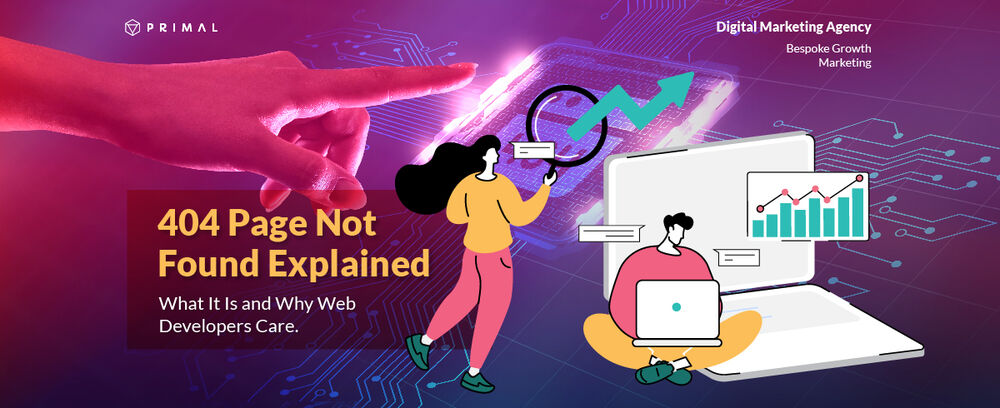

















Join the discussion - 0 Comment