Digital Marketing Insights: What is Adblock, and How Can You Target Users Without Annoying Them?
When we visit websites as a user, it can be annoying to navigate incessant pop-up ads that keep interrupting our browsing. At best you can just click away and close the ad, but at worst you may accidentally click on an ad and infect your computer with malware. Avoiding these headaches is why Adblock was created.
As a digital marketer, Adblock is seen as the enemy since its goal is to block the ads you worked hard to create! This article will explore what Adblock is, the differences between Adblock and Adblock Plus, and the advertising approaches you can take that won’t drive users to install Adblock.
Table of Contents
What is Adblock?
If we break down the name ‘Adblock’, it simply means a tool to block or alter online ads in a web browser or application. These ads include Google Ads, Facebook Ads, Taboola, and all the pop-ups that interrupt your activity on the internet.

Why is Adblock on the rise?
The simple and direct answer is that most people are annoyed by ads, in the same way commercials on TV can be annoying. Users grow tired of seeing ads every time they surf the internet. A survey from Global Web Index found that:
– 47% of internet users are currently using Adblock
– Southeast Asia has become one of the world’s top Adblock user bases
– The top 3 reasons people use Adblock are: the overwhelming number of ads; the annoyance of dealing with them; and seeing unrelated content in ads
This survey revealed that the excessive number of advertisements would ultimately make people tired of seeing them, and eventually, they will find a way to filter or block ads. Of course, this is not positive for digital marketers.

What are the differences between Adblock Plus and Adblock?
The word Adblock refers to many different ad-blocking software programs, not just the Adblock brand. In that sense, Adblock and Adblock Plus serve the same purpose, but as different services they might have some unique features. Choosing between programs depends on which features best serve your purpose. Many programs can block advertisements, and you can find them by going to the Google Web Store or following the instructions below*:
*applicable for Google Chrome only
Option1: Visit https://chrome.google.com/webstore
Option 2: Access Google Chrome
- Click the three dot symbol on the top right-hand corner of the Google Chrome browser
- Select ‘More Tools’
- Select ‘Extensions’
- At the bottom left of the menu bar, select ‘Open Chrome Web Store’
Once you have logged into the Google Chrome extension download page, type the word ‘Adblock’ in the search, and it will show various ad-blocking tools for you to choose from.
How to disable Adblock?
The bitter fact is that no matter how skilled you are as a digital marketer, you cannot get around Adblock on someone else’s computer. This means that the only person who can disable Adblock is the user that owns the computer. Therefore, our advice is that you should find an advertising strategy that doesn’t prompt users to download Adblock rather than try to reach those who have already installed it.
However, if you are a user who wants to disable Adblock, you can do so by going to ‘Settings’ in Google Chrome, go to ‘Extensions’ and find ‘Adblock’, then hit the toggle to disable it. Once you have disabled it, you will start seeing ads as usual.

How to target users without annoying them?
So, how can we as digital marketers advertise effectively without annoying our customers? We have rounded up the most effective techniques that will help you create well-received and unobtrusive advertisements:
1. Make advertisements that do not look like advertisements
It is undeniable that the objective of advertising is to make conversions. However, if you do not want to be blocked by your target audience and lose your opportunity to sell your products, you should create attractive advertisements without being too salesy. This means that you should devise your content to benefit the customer while artfully tying in your products.
2. Do more research to identify what your target audience likes and dislikes
As marketers, you need to know as much information as possible about what your target audience likes and dislikes. By doing so, you will create advertisements that are responsive and serve their needs, thus limiting the chance of them installing Adblock (assuming all brands do the same).
3. Change up your advertisements
People don’t like seeing the same content over and over. By continually changing your advertisement’s design and content, you will get more longevity out of your advertisements as your target audience won’t grow annoyed by them.
In summary, online marketers do not need to be worried if users have already installed Adblock; instead, you are better off focusing on making the most effective advertisements that you can for those that are able to see them.

















Join the discussion - 0 Comment